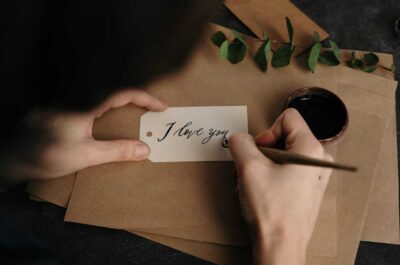Remote and hybrid working has led to many aspects of work life being transferred to online platforms, allowing employees to partake in conferences, meetings, and training from multiple locations. Although these events maintain the same purpose and core focus, many aspects of them have to be adapted from the in-person structure to suit virtual audiences. This also applies to your virtual sessions for onboarding new employees.
Ensuring your virtual onboarding session runs well is crucial, as it acts as the first impression of your company to your new employees. This sets the tone for their experience within the business and is your opportunity to make ground rules clear or set habits in place. If these are not done effectively from the start of your virtual onboarding, this could lead to avoidable problems in the future and challenges with employee retention for your business.
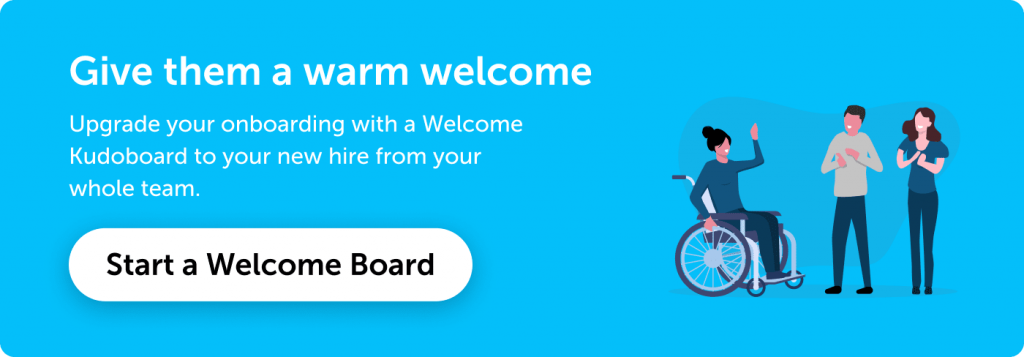
What is a Virtual Onboarding Session?
Much like the in-person alternative, virtual onboarding sessions aim to bring new employees up to speed on their new roles in your business. They cover a range of topics, from essential training needed for their role, introducing them to your business, to integrating them into their teams and departments. Done successfully, onboarding sessions allow new employees to seamlessly join your business, knowing what they’re doing and hitting the ground running.
The main difference with virtual onboarding sessions is how they’re done. Instead of in-person meetings and team-bonding experiences, the training and integration happen online. This offers businesses different online meeting tool(s) to use, including breakout rooms, virtual whiteboards, and live chat features. Used effectively, these create engaging and valuable onboarding sessions, whilst enabling new employees to connect remotely.
Advantages of Virtual Onboarding for New Employees
Time-saving
Virtual sessions can be pre-recorded and viewed when new employees have time, at their own pace. Also, using a similar format to your gamified recruitment process can give new employees a smooth transition without session leaders having to be present. Having an available team member to answer questions is useful though. Even when hosting online onboarding meetings that team members need to attend, the interruption to the workday is reduced.
Larger Scale
For international enterprises, there may be many new employees that need onboarding at once. Being able to lead virtual sessions enables a larger group to connect to the meetings or access the materials, without being restricted by room size or resource availability. This also reduces the staff needed to host and supervise onboarding while still providing a useful session for new employees with enough support from team members.
Software Features
Virtual onboarding sessions provide participants with a range of tools as part of the software they use. This includes breakout rooms or live chat options within online meetings, as well as sharing screens and documents to give tutorials. Similarly, pre-recorded sessions and demonstrations allow employees to pause or replay the recording, getting to know business equipment and procedures like your virtual switchboard or how sales calls are made.
Less Intimidating
Particularly in larger companies and enterprises, joining a new team involves meeting a lot of new people in an unfamiliar space. This can be overwhelming to take in at once, making new employees feel awkward and intimidated. Virtual onboarding allows employees to take more time in becoming familiar with your company, allowing them to participate remotely or interact with smaller groups of people. From here, new hires can build confidence slowly.
5 Principles of a Good Virtual Onboarding Session for New Employees
1. Planning
As with most projects you work on, your onboarding sessions will benefit from planning. Your session leaders need to know what they’re doing and what they’re saying to help the session run smoothly. Likewise, any support team also in attendance should be clear on their role and the session structure. Even for pre-recorded sessions, plan by creating a script and using a discord logo maker for your presentation to create a professional and informative video. It would be best also to include your company logo design in that videos.
Your planning should also include the equipment and software you plan on using. If hosting a conference call, your software needs to be up-to-date and your camera and microphone need to be working well. You need to carefully choose the most convenient zoom plan or conferencing platform. As you start the meetings, be ready to assist the new employees with setting up their equipment and explain thoroughly how to use the software. Planning this into your sessions helps you create accurate timings and avoids issues later in the session.
2. Training
A significant part of your onboarding sessions should focus on training them to use relevant equipment and preparing them for their job role. Although new employees may have previous experience with software that you use, it’s useful to recap how to use a voice-over internet phone (VoIP) and point out any application functions your teams use frequently. If you’re not sure, start from the basics with new employees rather than leave them guessing.
Depending on the role your new employees are filling, they may have essential training they need to do to follow company regulations. Whether this is a session run internally by your business or an external company’s training course, throughout the onboarding it’s important to remind new employees that they need to complete these. Even if these sessions aren’t happening immediately, get your new employees to sign up for the future dates of the course.
3. Values
Onboarding sessions for new employees are a great opportunity to introduce them to your business values and how you uphold them in the workplace. This helps to maintain these values as part of your business culture in a hybrid workplace and sets expectations of how the team should act. For new employees, discussing your values helps them to understand how your teams work together as well as what they can expect from those they work with.
Your values may combine personal, business, and community-minded principles. Personal values like honesty, communication, and positivity, are something each employee works on and brings to the team. Business values may align more with the overall goals of the brand and how they interact with customers, including transparency or quality. Finally, your community values show how your business gives back, with focuses like sustainability or education.
4. Connections
Joining a new company is daunting and one of the best ways to make new employees feel more comfortable is by giving them the chance to meet and connect with the people around them. Virtual onboarding sessions can help to integrate new hires into their teams and departments, encouraging new relationships that support them. This can make the new role seem less intimidating, as new employees feel able to ask questions and learn from their team. Remember employee retention often starts at recruitment so it’s important to get the onboarding process right.
There are others in the business that new employees should also be aware of, even if they don’t spend much time working with them. Using virtual onboarding sessions to introduce CEOs, heads of departments, and chains of command can give a face to the telephone number for business or email that they use. Also, highlighting people they can go to for help or support, especially if your business has a well-being team, can be useful information to know.
5. Follow-up
Due to the nature of virtual sessions, it can be difficult to gauge the response of new employees to your onboarding. To ensure your sessions covered everything they need to and were understood, you need to follow up with the new employees and ask what they thought. This could be by asking at the end of a session about project management tools, sending out feedback forms, or having one-on-one conversations to establish what went well, what could improve, and what to focus on more.
Follow-up should continue for the first few months of the new employee joining the team. As time passes, this can become less frequent, although it’s important that new employees still feel able to ask questions about VoIP vs landline or how to use software for a specific function. This also offers an opportunity to review their progress and the new hire’s integration with the team, highlighting early issues and correcting them before they create longer-term problems.
Review Your Virtual Onboarding Sessions for New Employees
Onboarding is essential to integrating new employees smoothly into your teams, departments, and business. If you’ve not already got an onboarding process, it’s time to sort it out and develop a series of sessions to help introduce your new hires to their new hybrid work schedule and the people around them. Alternatively, if you do have an onboarding process, reviewing it could reveal areas for improvement to help your new employees further.
Moving your onboarding sessions online provides a chance to rework your existing materials and content, ensuring they’re updated and relevant to your new employees. It also allows you to experiment with how you present the information you give, making use of the unique features of virtual sessions. As work becomes more virtual generally, it’s going to become more important that you have virtual onboarding sessions available – so start working on them now!
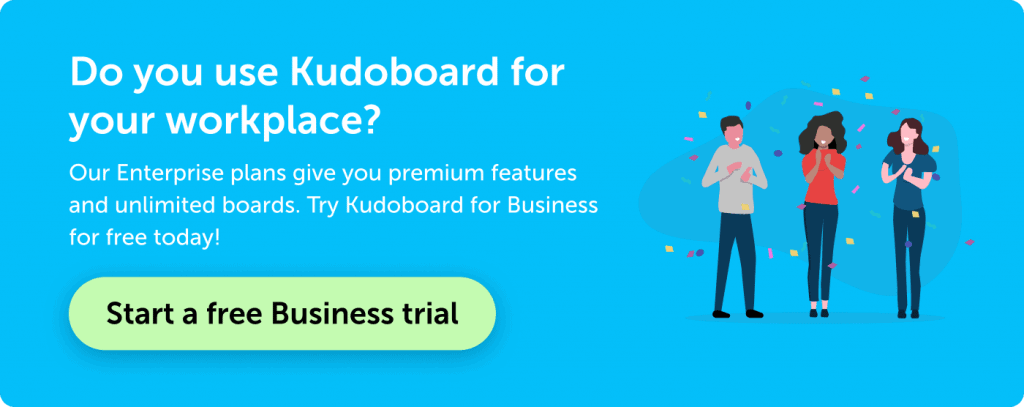
Tanhaz Kamaly – Partnership Executive, UK, Dialpad UK
Tanhaz Kamaly is a Partnership Executive at Dialpad, a modern cloud-hosted business communications platform that turns conversations into the best opportunities, both for businesses and clients via Dialpad’s three-way calling. He is well-versed and passionate about helping companies work in constantly evolving contexts, anywhere, anytime. Tanhaz has written for domains such as Corporate Vision Magazine and Track-POD.
Check out his LinkedIn profile.