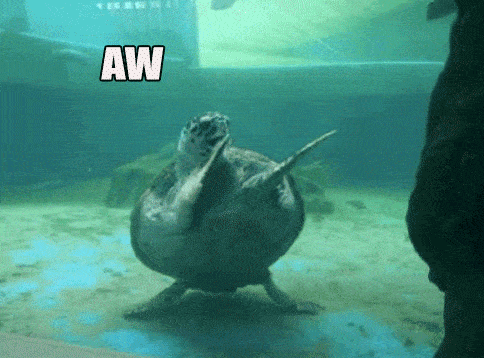
Melinda Kirby recently created a Sweet Sixteen birthday group card using Kudoboard for her daughter Emma. With contributions from teachers, family, and friends – the board offered Melinda a new and unique way to celebrate her daughter’s special day. Here are some memorable quotes from the board:
“Happy Birthday Sweetie! You are my most precious gift from God and today is a day to celebrate YOU! You are a shining example of what a wonderful daughter can be– loving, compassionate, beautiful, honest, sweet, good, principled, determined, thoughtful, kind, sensitive, generous, and intelligent! You are also a shining example of what every parent wishes their daughter were. I am so proud of you, and I am so proud to have YOU as my daughter and my friend. I know God truly blessed me with a precious angel when He gave you to me. I LOVE YOU!! Mom”
“Happy Sweet 16, Emma!! I am so happy I have gotten to know you this year and you have been a great asset to the cheer squad! I hope you have a wonderful day!!! 🙂 Mrs. Mumford”
See the full board HERE!
Happy (belated) birthday from all of us here at Kudoboard, Emma, and thanks for giving us permission to share!
How To Create A Sweet Sixteen Group Card
Most teens are very tech-savvy these days, and celebrating their birthday with a simple paper card may not be as fun for them anymore. Virtual cards are fun and make it easy for friends, family, and teachers to contribute and celebrate your teenager’s birthday. Making a sweet sixteen group card is easier than you may think, especially when you use Kudoboard!
To start, go to Kudoboard and click “create board.” Once you have entered in all the information, you have to choose which board you’ll be using. Kudoboard has three different boards and pricing options for you to choose from. The $8.99 premium board is a great choice for people who have large amounts of people to contribute (you can have up to 100 board posts!).
Next, you can start customizing your board! You can make it extra special by adding fun pictures and videos of the birthday boy or girl. Once you have added your own post, invite contributors by clicking on the “invite contributors” button at the top of the board. You can share the board 4 different ways! Remind the contributors when the card needs to be finished so it can be delivered on time.
Finally, schedule the delivery for the birthday group card and enjoy the birthday person’s reaction to seeing how loved they are.




