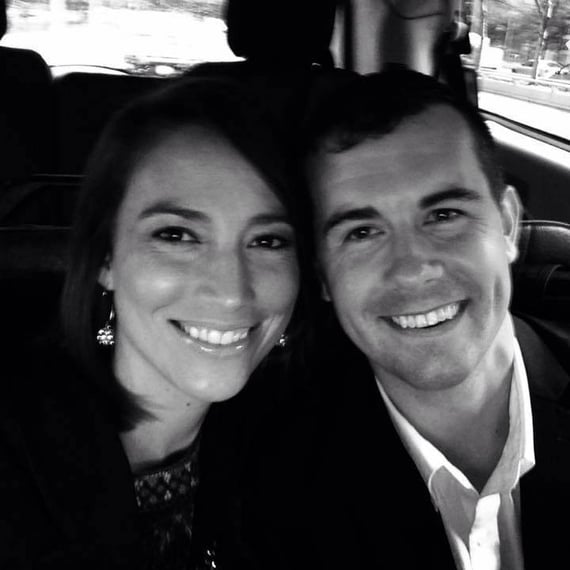John Kearney from Kansas City recently created a birthday group card using Kudoboard as a surprise for his wife Beth on her birthday. John added a few photos to the board and then invited family and friends to contribute.
The board received 40+ contributions – more than John expected – and he attributes that to the quick and easy process to make a contribution. “I found Kudoboard to be very user friendly,” said John. “In fact, several people who contributed to the board said the same thing. I was able to figure out all of the features within minutes without following any instructions.”
Here are some memorable quotes that friends and family said on the board:
“Happy 32nd birthday, Bubbles! I am blessed to have such a loving, compassionate, intelligent, and beautiful wife! I look forward to many more years of birthday celebrations!”
“We couldn’t have wished for a prettier, more intelligent, and kinder daughter in law on our family tree! We all love you so very much! Thank you for the joy that you bring ! Have a wonderful 32nd birthday!”
“Happy birthday Beth!! I hope you have a wonderful day! Thanks for being a great friend for so many years. I wish we lived closer! Hope you enjoy your day and hope to see you soon! xoxo Keeley”
There are plenty more, including a lot of pictures and memories that celebrate Beth on her special day.
Check out Beth’s board HERE, and then make a surprise Kudoboard for someone in your life!
How To Create A Birthday Group Card
Whether you are creating an eCard for a family member, or friend, virtual cards are a great way to say “happy birthday!”. Paper cards are also thoughtful, but they can be a little boring and not very customized (plus you have to spend forever in the aisle choosing the “perfect” card). Virtual cards are easy to make, affordable, and customizable!
To start creating a birthday group card or eCard for the special person in your life, go to Kudoboard (or another favorite eCard site) and click “create a kudoboard”. Enter in all the information, there is even an option to have contributors add to a gift card. Next, start creating your card! Virtual cards can be customized down to the background, so choose something that the birthday person will love and go from there. Add your own post to celebrate their birthday (using any type of media you want).
If you want to add contributors, just share the card with a link through email, text, or social media. If you are using Kudoboard, you can also share it with a QR code. Contributors can add to the card using any type of media they want.
Finally, schedule the delivery of the card and wait for the birthday person to receive it! The recipient will feel so loved and appreciated on their special day.