In today’s digital world, people have a different relationship with printing. Does anyone even own a printer anymore? (I definitely don’t). Everything has gone digital—messages, photos, and (most importantly) our group birthday cards.
But there will always be a love for tangible, tactile printed copies. While digital eCards are quick, customizable, inexpensive, and large enough for everyone to sign (the whole office, in fact), you still can’t hold them in your hands—until now.
Kudoboard enables printing your digital group greeting birthday card. If you want something physical to present to the birthday person on their special day or commemorate the moment for all eternity, we have you covered. Here’s how to print your group birthday card.
Still need the group birthday card?
Create a card in minutes, invite others to leave thoughful messages, and print it for a lasting keepsake.
Create Your Online Group Birthday Card

Before we get to printing, let’s quickly run through the process of creating your online group birthday card. It is so simple to wish your friends a happy birthday and create a memorable finished product.
Customize the Card
Head to Kudoboard and select “Create a Card.” Choose “birthdays and celebrations” as your occasion and decide on a card template. Input the recipient’s name and title of your group birthday card.
Decide whether your card is from a single sender or a group card. You can also add or crowdfund a digital gift card to the board. You can opt into this here as well.
Send Invites to Sign
Once you have your card template and decided to make it a group digital birthday card (everything’s more fun with friends), send invites to anyone you want to contribute to the birthday board. Your group birthday card will have a link that you can send out to anyone. You can email, text, or even Slack them the link.
All they have to do is click in, add their happy birthday message, and you’re good to go! You will be notified when everyone has signed and you are ready to send.
Deliver Birthday Card
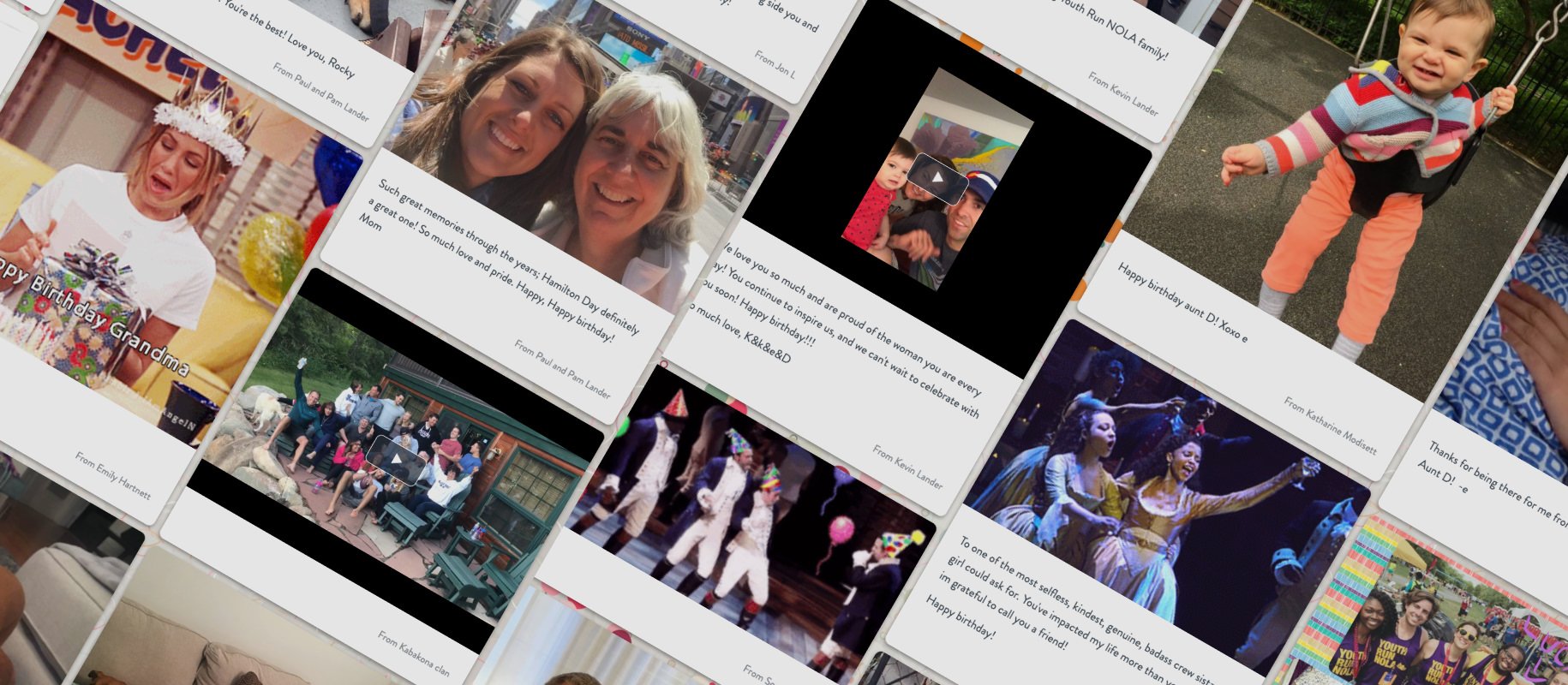
Now that the birthday card is created and signed, you can send the finished product digitally to the recipient. You will get a link to digitally deliver to them through text, email, or Slack. They will instantly receive the card and have it on their device to review whenever they want. If you are looking to take your delivery up a notch, let’s get into some ways to print your group birthday card.
How to Print a Group Birthday Card
There are two main ways to print your group birthday card. Kudoboard can print for you, or you can download the file and take it to your favorite print shop or website.
Print a Group Birthday Card: Photobook
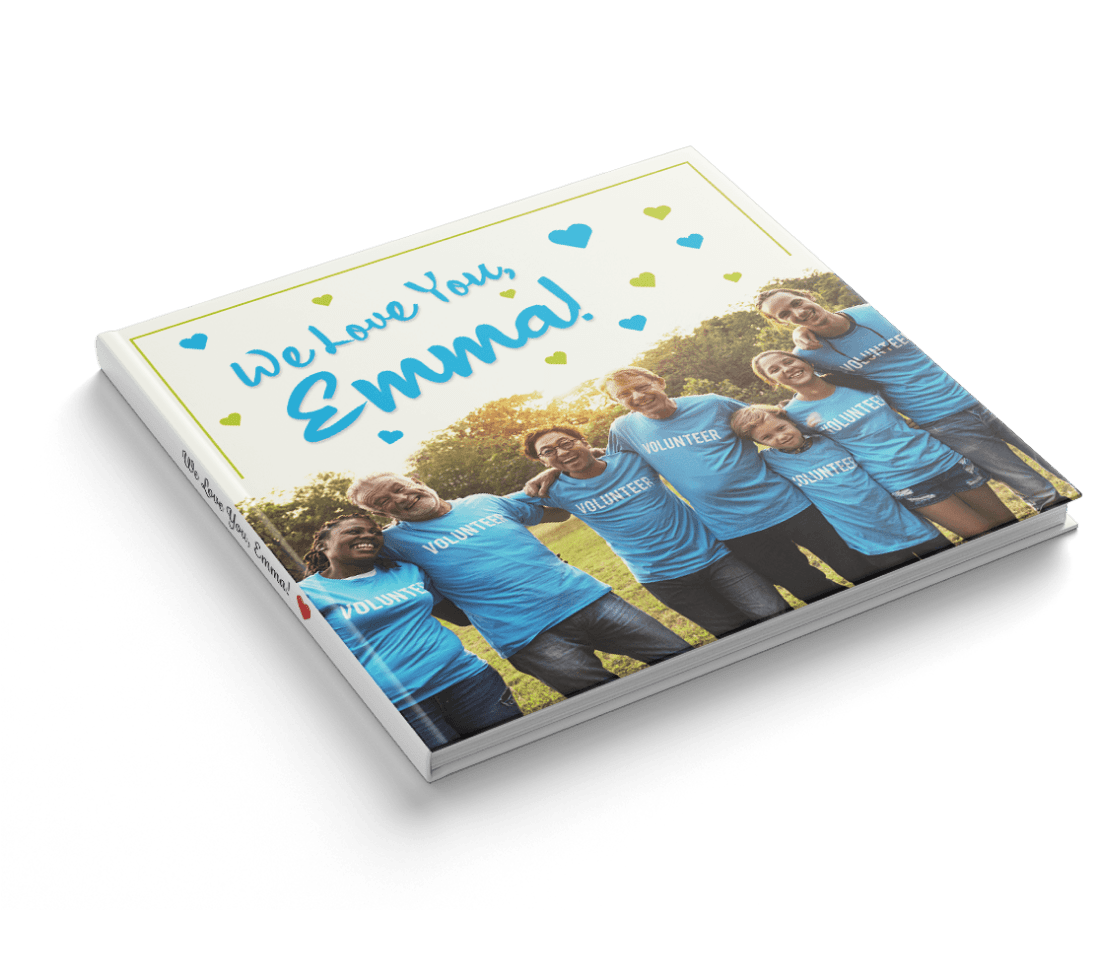
A photobook is a wonderful keepsake to give someone for their birthday. You can print a photo book from your group birthday card. Each post will get its own page. This is a great option for large groups. It will give the recipient the chance to zoom in on what each poster had to say to them for their birthday by flipping through their custom photo book.
The Kudoboard birthday photobooks are hardbound and 7×7 in size. They have a minimum of 20 pages and a max of 440 pages, so plenty of space for even the largest group cards. If your birthday board has videos included on it, the book will print a single static image for the video.
A fun new feature though is that you also have the option to print a QR code for the video, so that the viewer can pull the video up in moments while they are reviewing the book. It’s a fun way to make the book an interactive experience.
Print a Group Birthday Card: Poster

Nothing pumps up the volume on a happy birthday celebration quite like a poster. Kudoboard has the option to print your group birthday card as a poster. This is a great option to use as decoration on the big day. It also makes a big impact as the birthday person walks into the room for little cost. It can then be gifted to them to take home with them when the celebration is over.
Posters can be 12″, 24″, or 48″ wide, with height depending on how much content the board contains. The 48” wide posters can accommodate up to 500 posts so even the largest boards can be formatted as a poster. The birthday posters will be printed on durable semi-gloss paper. They take about 1-2 weeks to print and ship so keep that in mind when planning.
Print a Group Birthday Card: Vendor

Although working with Kudoboard is easiest, you can also work with a printer shop or vendor. It’s difficult to print a group birthday card from your home or office printer, so you’ll need to find someone locally to create a high quality version.
When the birthday card is complete complete, open the board and download a copy using the “printer” button in settings. Send or take this file to a local print shop.
Since they may be unfamiliar with Kudoboard’s dimensions or layout, an outside vendor may require some additional instructions and have questions. You may want to view a proof before committing to a full print cost.
Get Celebrating….and Printing!
Wish the people in your life a happy birthday with an online group birthday card. We live in a digital age, and it’s time to take our birthday custom greeting cards online too (well, also offline if you’re printing).
Printing that digital happy birthday card is a great option if you are looking for a tangible gift. There are plenty of print options available to you with online birthday cards such as posters and books. Celebrate with your recipient and make the moment memorable with a printed version.
Ready to celebrate birthdays with Kudoboard?
Give your recipient an eCard that’s the best of both worlds.




