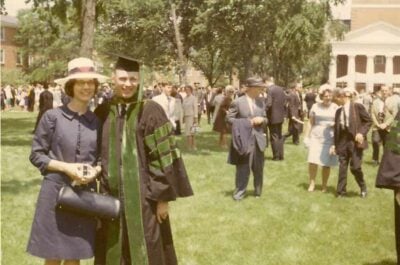This past summer, Jacqueline Saenz received a group farewell eCard using Kudoboard from her colleagues and friends at IBM to say goodbye and let her know that she would be missed. A quote from one colleague, Marv, reads as follows:
“Ahh, I don’t even know where to start. I am definitely writing this with a heavy heart.
You were my first EVER boss.
You were my first EVER career mentor.
You were the first person to get me on a boat…eventually (Inside joke)!
You were the first person at IBM to welcome me, and then pick on me for wearing a suit
You were also the first and ONLY person to take me to Freebirds..again and again haha………and again hahaha
You were the first person to give me a chance to display my talents.
You were the first person to show me that sugar gets you more than salt.
You were the first to show me a lot of things in my life, and I just hope this isn’t the first time I told you just how much I appreciated every FIRST we had!!
I’m going to miss the hell out of you being my first manager, but I’m happy I got a friend for life.”
Here is another quote:
“Jacqueline, There aren’t words enough to thank you for all you have given to us. You have been mentor, muse, protective mama bear, inspiration, editor, voice of reason, shoulder-to-cry-on and friend. We will miss you every day, but please know that we are all better IBMers and better people for having worked for you. Don’t be a stranger! Your Always-On Newsroom team”
See Jacqueline’s full Kudoboard here:
https://www.kudoboard.com/boards/3Wf9UWwb
Thanks for giving us permission to share your Kudoboard story, Jacqueline!
How To Make A Meaningful Group Farewell eCard
Do you have a boss or coworker that is leaving soon? Are you wondering how you can say goodbye in a meaningful way to let them know how much they’ll be missed? Kudoboard is here to help with awesome group farewell eCards.
Group eCards have a lot of benefits, especially compared to the classic (but boring) paper cards. For example, eCards are affordable (there are many free options), they are fun and easy to make, and they are versatile. You can make eCards customized to the receiver’s’ interests. eCards are also convenient because anyone in the world can add to them as long as they have an internet connection and access to the eCard (usually through a direct link).
To start creating an amazing group farewell eCard to your boss, start by going to Kudoboard. Once there, click “create a kudoboard” and start entering in all the information. Choose a board based on your needs. If you have a lot of contributors, the premium board is only $5.99 and offers up to 100 board posts). Next, start creating your card. You can customize the background, title, and add any type of media you would like. To add contributors, just click the “add contributors” button at the top of the board. Sharing the board is easy with four different options to share.
/boards/createFinally, set a delivery date and send it to the person receiving the card. Everyone may shed a tear, but they’ll have a great time adding to the card and the recipient will feel so loved.