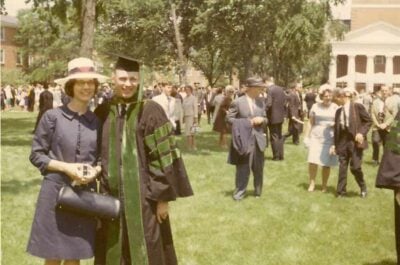Ann Fant’s colleagues at IHG recently created a career retirement group ecard using Kudoboard to celebrate Ann’s retirement. With photos from throughout her career posted to the top of the board in addition to messages from her colleagues below (not to mention an awesome pic of everyone on seqways!), it’s clear that Ann will be sorely missed.
And now, on to the adventures ahead! Or as one colleague put it on Ann’s board: “Cheers to no more conference calls, waking up and going to bed whenever you feel!”
Another quote from the board:
“Ann, I hate that I just met you last year for the first time!!! I’ve heard so many amazing things about you and feel lucky to have finally met you in the flesh! And all these hottie pictures on the kudo board – wowsers! Congratulations on your retirement! Enjoy every minute!”
See the full board here: https://www.kudoboard.com/boards/a6auKNdT
Thanks for giving us permission to share your Kudoboard story, Ann, and from all of us at Kudoboard – congrats on your retirement!
How To Create A Career Retirement Group eCard
Celebrating a career should be a regular occurrence for companies. Letting employees know that their time at the company is valued is crucial to the employee’s happiness and the company’s success. Company’s that value their employees tend to have a better work culture and happier employees. This leads to better employee retention and a positive workplace.
To help celebrate a fellow colleague’s career, everyone could create a retirement group eCard. eCards are a great way to say how appreciated they are, and they can show how crucial the employee was to the company. Paper cards are nice, but they don’t often do a good job of really showcasing the recipient and their achievements. Virtual cards have the ability of customization, you can add pictures and videos to celebrate the recipient and highlight their career.
To start creating your retirement eCard, go to your favorite eCard site. There are many options, but we are a bit biased ;). Kudoboard has many options for different types of cards, and retirement is one! Once you enter all the information (the recipient’s name, occasion, etc.), you can customize your eCard. eCards can even be themed if that seems fun, so you can have everyone add “The Office” gifs if the recipient is a big fan. If you don’t want it themed, just choose a background that you think the recipient will like and add your contribution. Next, add contributors by sharing the card (with Kudoboard, click the “add contributors” button at the top of the board. Finally, schedule the delivery for the card and send it to the recipient.
If you know someone ready to celebrate their career and retire, make them a group eCard today from all their co-workers to say “thank you!”.